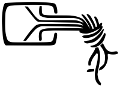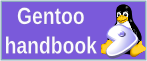IBM ThinkPad T60p i Gentoo
аутор: milobit
—
Последња измена
16:29 26.05.2012.
Cilj ovog upustva je da pruži svu moguću konfiguraciju za instalaciju 64-bitnog Gentoo Linux-a pomoću alternativnog paket menadžera Paludis-a.
IBM ThinkPad T60p model 2007-8JG
Specifikacija sistema:
- Intel Core 2 Duo ( Merom ) T7600 2,33GHz, 4MB L2 Cache
- ATI Mobiility FireGL V5250 ( 256MB )
- 2048 MB RAM
- 14" SXGA+ Screen (1400x1050)
- 100GB 7200rpm HardDisk
- PCI-Express bus
- UltraBay DVD multiburner
- IntelPro Gigabit Ethernet
- Intel HD Audio chipset
- IPW3945 WLAN 802,11 a,b,g
- Bluetooth (via internal USB-port)
- Fingerprint reader
- IBM Harddisk-Protection-System
Intel Core2Duo (Merom) T7600 2,33GHz, 4MB L2 Cache
processor : 0
vendor_id : GenuineIntel
cpu family : 6
model : 15
model name : Intel(R) Core(TM)2 CPU T7600 @ 2.33GHz
stepping : 6
cpu MHz : 2333.000
cache size : 4096 KB
physical id : 0
siblings : 2
core id : 0
cpu cores : 2
fpu : yes
fpu_exception : yes
cpuid level : 10
wp : yes
flags : fpu vme de pse tsc msr pae mce cx8 apic sep mtrr pge mca cmov pat pse36 clflush dts acpi mmx fxsr sse sse2 ss ht tm pbe syscall nx lm constant_tsc arch_perfmon pebs bts rep_good pni monitor ds_cpl vmx est tm2 ssse3 cx16 xtpr lahf_lm
bogomipsclflush size : 64
cache_alignment : 64
address sizes : 36 bits physical, 48 bits virtual
power management:
processor : 1
vendor_id : GenuineIntel
cpu family : 6
model : 15
model name : Intel(R) Core(TM)2 CPU T7600 @ 2.33GHz
stepping : 6 : 4659.97
model : 15
model name : Intel(R) Core(TM)2 CPU T7600 @ 2.33GHz
stepping : 6
cpu MHz : 2333.000
cache size : 4096 KB
physical id : 0
siblings : 2
core id : 0
cpu cores : 2
fpu : yes
fpu_exception : yes
cpuid level : 10
wp : yes
flags : fpu vme de pse tsc msr pae mce cx8 apic sep mtrr pge mca cmov pat pse36 clflush dts acpi mmx fxsr sse sse2 ss ht tm pbe syscall nx lm constant_tsc arch_perfmon pebs bts rep_good pni monitor ds_cpl vmx est tm2 ssse3 cx16 xtpr lahf_lm
bogomipsclflush size : 64
cache_alignment : 64
address sizes : 36 bits physical, 48 bits virtual
power management:
PCI/PCI Expres Bus:
00:00.0 Host bridge: Intel Corporation Mobile 945GM/PM/GMS, 943/940GML and 945GT Express Memory Controller Hub (rev 03)
00:01.0 PCI bridge: Intel Corporation Mobile 945GM/PM/GMS, 943/940GML and 945GT Express PCI Express Root Port (rev 03)
00:1b.0 Audio device: Intel Corporation 82801G (ICH7 Family) High Definition Audio Controller (rev 02)
00:1c.0 PCI bridge: Intel Corporation 82801G (ICH7 Family) PCI Express Port 1 (rev 02)
00:1c.1 PCI bridge: Intel Corporation 82801G (ICH7 Family) PCI Express Port 2 (rev 02)
00:1c.2 PCI bridge: Intel Corporation 82801G (ICH7 Family) PCI Express Port 3 (rev 02)
00:1c.3 PCI bridge: Intel Corporation 82801G (ICH7 Family) PCI Express Port 4 (rev 02)
00:1d.0 USB Controller: Intel Corporation 82801G (ICH7 Family) USB UHCI Controller #1 (rev 02)
00:1d.1 USB Controller: Intel Corporation 82801G (ICH7 Family) USB UHCI Controller #2 (rev 02)
00:1d.2 USB Controller: Intel Corporation 82801G (ICH7 Family) USB UHCI Controller #3 (rev 02)
00:1d.3 USB Controller: Intel Corporation 82801G (ICH7 Family) USB UHCI Controller #4 (rev 02)
00:1d.7 USB Controller: Intel Corporation 82801G (ICH7 Family) USB2 EHCI Controller (rev 02)
00:1e.0 PCI bridge: Intel Corporation 82801 Mobile PCI Bridge (rev e2)
00:1f.0 ISA bridge: Intel Corporation 82801GBM (ICH7-M) LPC Interface Bridge (rev 02)
00:1f.1 IDE interface: Intel Corporation 82801G (ICH7 Family) IDE Controller (rev 02)
00:1f.2 SATA controller: Intel Corporation 82801GBM/GHM (ICH7 Family) SATA AHCI Controller (rev 02)
00:1f.3 SMBus: Intel Corporation 82801G (ICH7 Family) SMBus Controller (rev 02)
01:00.0 VGA compatible controller: ATI Technologies Inc M56GL [Mobility FireGL V5250]
02:00.0 Ethernet controller: Intel Corporation 82573L Gigabit Ethernet Controller
03:00.0 Network controller: Intel Corporation PRO/Wireless 3945ABG Network Connection (rev 02)
15:00.0 CardBus bridge: Texas Instruments PCI1510 PC card Cardbus Controller
Posle osnove instalacije Gentoo livecd-a prvo što je potrebno srediti je /etc/make.conf.
# These settings were set by the catalyst build script that automatically
# built this stage.
# Please consult /etc/make.conf.example for a more detailed example.
#CFLAGS="-O2 -pipe"
#CXXFLAGS="-O2 -pipe"
# WARNING: Changing your CHOST is not something that should be done lightly.
# Please consult http://www.gentoo.org/doc/en/change-chost.xml before changing.
#CHOST="x86_64-pc-linux-gnu"
# These are the USE flags that were used in addition to what is provided by the
# profile used for building.
#USE="mmx sse sse2"
CFLAGS="-O2 -march=nocona -mtune=nocona -fomit-frame-pointer -frename-registers -momit-leaf-frame-pointer -pipe -Wno-error"
CXXFLAGS="${CFLAGS}"
CHOST="x86_64-pc-linux-gnu"
MAKEOPTS="-j2"
ACCEPT_KEYWORDS="~amd64"
USE="-* *"
Kada smo sredili make.conf sledeće što treba da uradimo je da sinhonizujemo portage stablo i da instaliramo paludis.
# emerge -sync
# emerge -av paludisMigracija na paludis veoma lako se odrađuje pomoću portage2paludis.bash skripte koja to sve odradi sama.
/etc/paludis/bashrc
# bashrcNapomena: Od verzije 4.3 GCC-a potrebno je promeniti march i mtune na core2.
# This file created by portage2paludis.bash
CHOST="x86_64-pc-linux-gnu"
CFLAGS="-O2 -march=nocona -mtune=nocona -fomit-frame-pointer -frename-registers -momit-leaf-frame-pointer -pipe -Wno-error"
CXXFLAGS="${CFLAGS}"
LDFLAGS="-Wl,-O1 -Wl,--hash-style=gnu -Wl,--sort-common -s"
SKIP_FUNCTIONS="test"
MAKEOPTS="-j2"
WANT_MP="true"
/etc/paludis/use.conf
# use.conf
# This file created by portage2paludis.bash
*/* -* X a52 aac ao acpi alsa avi bash-completion bzip2 cairo cli caps \
cdparanoia cdr crypt custom-cflags cracklib ctype curl cups cxx dbus \
djvu dri dvd dvdr dvdread encode exif expat fbcon ffmpeg firefox flac \
foomaticd gd gif gimp glut qpgme gpm gtk hal ithreads javascript jbig \
jpeg jpeg2k lame latex mad mime mjpeg mmx mmxext mp3 mpeg mplayer motif \
multilib ncurses nls nptl nsplugin real ogg opengl oss pam pcntl pcre \
pdf perl posix png postgres ppds python quicktime qt3 qt4 samba scanner \
sse sse2 ssse3 ssl spell symlink threads tiff truetype type1 udev \
unicode usb vim-syntax vorbis win32codecs wma wxwindows xosd xml xpm \
xscreensaver xv xvid zip zlib
*/* INPUT_DEVICES: -* keyboard synaptics mouse
*/* VIDEO_CARDS: -* fglrx
*/* SOUND_CARDS: -* snd-hda-intel
*/* PALUDIS_HOOKS: eselect ask nice update-eix undo-prelink sync-disks compress-man
sys-apps/paludis visibility -python -glsa inquisitio ruby
x11-base/xorg-server xorg
www-client/mozilla-firefox java
mail-client/mozilla-thunderbird crypt
media-video/mplayer aalib cpudetection directfb rtc theora
app-misc/screen multiuser
app-office/openoffice java linguas_de linguas_en linguas_hr linguas_sr -firefox
Kernel
Kernel 2.6.25-gentoo-r5 config možete preuzeti ovde.
ATI Mobiility FireGL V5250
# paludis -i x11-drivers/ati-driversPosle instalacije dovoljno je uraditi X -configure koji ce vam u /root direktorijumu napraviti fajl xorg.conf.new koji treba da prekopirate u /etc/X11. Ako vas mrzi da to radite preuzmite moj xorg.conf.
Rezolucija koju koristim je 1400x1050. Pošto ne koristim KDE ili Gnome imao sam problema sa veličinom slova u gtk aplikacijma, da su mi meniji recimo nesrazmerno veliki u odnosu na ostatak, rešenje ovogo problema je startovati X u 96 dpi modusu.
$ startx -- -dpi 96Pošto je mene mrzelo svaki put ovo da kucam, ubacio sam alias u /home/milobit/.bashrc
alias startx="startx -- -dpi 96"
Pomoću aticonfig alata moguće je smanjiti takt grafičke kartice.
milobit@blackpearl ~ $ aticonfig --list-powerstateslow voltage opcija stedi bateriju i smanjuje grejanje grafičke karte.
core/mem [flags]
-----------------
1: 128/135 MHz [low voltage]
2: 324/135 MHz
* 3: 432/324 MHz [default state]
milobit@blackpearl ~ $
milobit@blackpearl ~ $ aticonfig --set-powerstate=1Alat koji ovo radi automacki umesto vas, zove se atieventsd.
# rc-update add atieventsd defaulPosle ove naredbe sistem će automacki da podigne ovaj servis i kada laptop pređe u režim korišćenja baterije grafička kartica ce automacki da smanji takt i da pređe u režim low voltage.
Framebuffer
Trenutno koristim Vesa frambuffer za konzolu u rezoluciji 1400x1050/boot/grub/grub.conf
default 0
timeout 30
splashimage=(hd0,1)/grub/splash.xpm.gz
title=Gentoo-2.4.25-r5
root (hd0,1)
kernel /boot/vmlinuz root=/dev/sda3 vga=838 resume=/dev/sda1 acpi_sleep=s3_bios,s3_mode
title=Gentoo-2.4.25-r4
root (hd0,1)
kernel /boot/vmlinuz.old root=/dev/sda3 vga=838 resume=/dev/sda1 acpi_sleep=s3_bios,s3_mode
Onscreen display
Da bi koristili onscreen display nvram treba da bude uključen u kernelu.
Symbol: NVRAM [=y]Takođe nam je potreban i xosd use flag. Pogledaj /etc/paludis/use.conf
Prompt: /dev/nvram support
Defined at drivers/char/Kconfig:681
Depends on: ATARI || X86 || ARM || GENERIC_NVRAM
Location:
-> Device Drivers
-> Character devices
Selected by: THINKPAD_ACPI && MISC_DEVICES && X86 && ACPI && INPUT
U /etc/udev/rules.d/ je još ostalo da sredimo udev pravilo za nvram.
# touch 51-udev-xosd-tpb.ruleszatim u napravljeni fajl ubaciti sledeci sadrzaj
#Onscreen Display for IBM/Lenovo ThinkPadPošto smo sve pripremili za instalaciju tpb paketa (IBM ThinkPad buttons utility) možemo ga instalirati.
KERNEL=="nvram", MODE="644"
# paludis -i app-laptop/tpbDodatna podešavanja mogu da se srede u /etc/tpbrc fajlu.
Bitno je još da tpb bude startovan u vašem desktopu, ja koristim WindowMaker i kod mene je tpb ubačen u autostart.
cat /home/milobit/GNUstep/Library/WindowMaker/autostart
# Onscreen Display for IBM/Lenovo ThinkPad
/usr/bin/tpb -d
Wireless Intel IWP3945
Driver za Intel IWP3945 nalazi se već u kernelu. Sve što je potrebno je instalirati iwl3945-ucode a za one koji koriste wpa dodatno treba da instaliraju wpa-supplicant alat.# paludis -i net-wireless/iwl3945-ucode
# paludis -i net-wireless/wpa_supplicant
Fingerprint Reader
Kako se Fingerprint Reader instalira pročitajte ovde.
Bluetooth
Modem
Дејства на документ