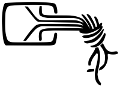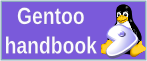MySQL password restart procedura
аутор: milobit
—
Последња измена
18:57 01.06.2008.
Zaboravio sam password MySQL baze, nema problema ovo upustvo će da vam resetuje password u par koraka.
Svima se dešava da izgube ili zaborave password MySQL baze, no ovo ne predstavlja nikakav problem i u roku od par minuta pokazacemo kako se to radi. Ovo upustvo se odnosi na 4.xx i 5.xx verzije.
Za početak ulogujete se na masinu kao root.Zatim treba ubaciti opciju skip-grant-tables u konfiguracioni file mysql-a. File se zove my.cnf i obicno se nalazi u /etc/mysql/.
# /etc/mysql/my.cnf: The global mysql configuration file.
# $Header: /var/cvsroot/gentoo-x86/dev-db/mysql/files/my.cnf-4.1,v 1.3 2006/05/05 19:51:40 chtekk Exp $
# The following options will be passed to all MySQL clients
#
#
## skip-grant-tables ## need for passsword reset
#
skip-grant-tables
#
[client]
#password = your_password
port = 3306
socket = /var/run/mysqld/mysqld.sock
[mysql]
character-sets-dir=/usr/share/mysql/charsets
default-character-set=utf8
[mysqladmin]
character-sets-dir=/usr/share/mysql/charsets
default-character-set=utf8
[mysqlcheck]
character-sets-dir=/usr/share/mysql/charsets
default-character-set=utf8
[mysqldump]
character-sets-dir=/usr/share/mysql/charsets
default-character-set=utf8
[mysqlimport]
character-sets-dir=/usr/share/mysql/charsets
default-character-set=utf8
[mysqlshow]
character-sets-dir=/usr/share/mysql/charsets
default-character-set=utf8
[myisamchk]
character-sets-dir=/usr/share/mysql/charsets
[myisampack]
character-sets-dir=/usr/share/mysql/charsets
# use [safe_mysqld] with mysql-3
[mysqld_safe]
err-log = /var/log/mysql/mysql.err
# add a section [mysqld-4.1] or [mysqld-5.0] for specific configurations
[mysqld]
character-set-server = utf8
default-character-set = utf8
user = mysql
port = 3306
socket = /var/run/mysqld/mysqld.sock
pid-file = /var/run/mysqld/mysqld.pid
log-error = /var/log/mysql/mysqld.err
basedir = /usr
datadir = /var/lib/mysql
skip-locking
key_buffer = 16M
max_allowed_packet = 1M
table_cache = 64
sort_buffer_size = 512K
net_buffer_length = 8K
read_buffer_size = 256K
read_rnd_buffer_size = 512K
myisam_sort_buffer_size = 8M
language = /usr/share/mysql/english
# security:
# using "localhost" in connects uses sockets by default
# skip-networking
bind-address = 127.0.0.1
log-bin
server-id = 1
# point the following paths to different dedicated disks
tmpdir = /tmp/
#log-update = /path-to-dedicated-directory/hostname
# you need the debug USE flag enabled to use the following directives,
# if needed, uncomment them, start the server and issue
# #tail -f /tmp/mysqld.sql /tmp/mysqld.trace
# this will show you *exactly* what's happening in your server ;)
#log = /tmp/mysqld.sql
#gdb
#debug = d:t:i:o,/tmp/mysqld.trace
#one-thread
# uncomment the following directives if you are using BDB tables
#bdb_cache_size = 4M
#bdb_max_lock = 10000
# the following is the InnoDB configuration
# if you wish to disable innodb instead
# uncomment just the next line
#skip-innodb
#
# the rest of the innodb config follows:
# don't eat too much memory, we're trying to be safe on 64Mb boxes
# you might want to bump this up a bit on boxes with more RAM
innodb_buffer_pool_size = 16M
# this is the default, increase it if you have lots of tables
innodb_additional_mem_pool_size = 2M
#
# i'd like to use /var/lib/mysql/innodb, but that is seen as a database :-(
# and upstream wants things to be under /var/lib/mysql/, so that's the route
# we have to take for the moment
#innodb_data_home_dir = /var/lib/mysql/
#innodb_log_arch_dir = /var/lib/mysql/
#innodb_log_group_home_dir = /var/lib/mysql/
# you may wish to change this size to be more suitable for your system
# the max is there to avoid run-away growth on your machine
innodb_data_file_path = ibdata1:10M:autoextend:max:128M
# we keep this at around 25% of of innodb_buffer_pool_size
# sensible values range from 1MB to (1/innodb_log_files_in_group*innodb_buffer_pool_size)
innodb_log_file_size = 5M
# this is the default, increase it if you have very large transactions going on
innodb_log_buffer_size = 8M
# this is the default and won't hurt you
# you shouldn't need to tweak it
set-variable = innodb_log_files_in_group=2
# see the innodb config docs, the other options are not always safe
innodb_flush_log_at_trx_commit = 1
innodb_lock_wait_timeout = 50
[mysqldump]
quick
max_allowed_packet = 16M
[mysql]
# uncomment the next directive if you are not familiar with SQL
#safe-updates
[isamchk]
key_buffer = 20M
sort_buffer_size = 20M
read_buffer = 2M
write_buffer = 2M
[myisamchk]
key_buffer = 20M
sort_buffer_size = 20M
read_buffer = 2M
write_buffer = 2M
[mysqlhotcopy]
interactive-timeout
Kada smo ovo završili treba ponovo da startujemo MySQL da bi ucitali novu konfiguraciju.
Zatim se ulogovati u bazu kao root.
myserver # mysql -u root mysql
I na kraju promenuti zaboravljeni password.
myserver # mysql> UPDATE user SET Password=PASSWORD('novi_password') where USER='root';
myserver # mysql> FLUSH PRIVILEGES;
To bi bilo sve! :o)
Дејства на документ